You can use PennController with any Ibex experiment, whether it is hosted on the PCIbex Farm, on the the original Ibex Farm or on your servers as a single experiment.
Experiments created on the PCIbex Farm, come with the latest version of PennController pre-installed, so normally you would not need to install PennController. However, if you want to use a different version of PennController or remove it from your PCIbex Farm project, follow the steps in Installation from Github below. These steps also apply to the original Ibex Farm. See Manual uploading for single experiments, or if you cannot use the Github method for some reason.
Installation from Github
This method does not require the creation of a Github account and will not overwrite any files (other than any pre-existing file named PennController.js).
|
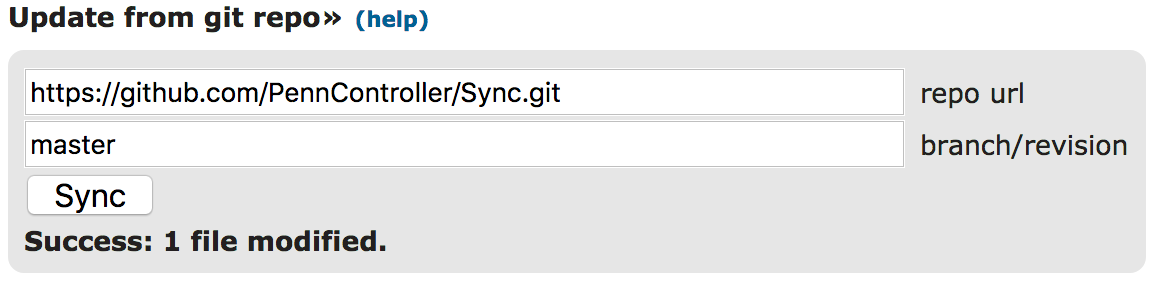 |
Remove PennController
If you cannot delete the file PennController.js from your project, repeat the steps above but use remove in the branch/revision field. The content of your file PennController.js will be erased.
If you decide you want to use PennController after all, simply repeat the steps above using master or any version number you like in the branch/revision field.
Manual uploading
If you created your experiment on the PCIbex Farm then PennController is pre-installed: you already have a file named PennController.js in Controllers. If you need to update or remove PennController, use the Github method above.
If you created your experiment on the original Ibex Farm, please try installing PennController from Github as described above. If you need to install it manually anyway, you can download the file PennController.js from any of the version-tagged folders form the Github repository at this link and then upload it to your project’s js_includes folder.
If you host your experiment on a separate server, simply add the file PennController.js to your experiment’s js_includes subfolder on your server.
Index
- Tutorial
- Commands by element categories
- Standard Element Commands
- Audio element
- Button element
- Canvas element
- DropDown element
- EyeTracker element
- Function element
- Html element
- Image element
- Key element
- MediaRecorder element
- Scale element
- Selector element
- Text element
- TextInput element
- Timer element
- Tooltip element
- Var element
- Video element
- Youtube element
- Special clear command
- Special end command
- Global PennController Commands
- PennController
- PennController.AddHost
- PennController.AddTable
- PennController.CheckPreloaded
- PennController.Debug
- PennController.DownloadVoiceButton
- PennController.FeedItems
- PennController.Footer
- PennController.GetTable
- PennController.GetURLParameter
- PennController.Header
- PennController.InitiateRecorder
- PennController.PreloadZip
- PennController.ResetPrefix
- PennController.SendResults
- PennController.Sequence
- PennController.SetCounter
- PennController.Template
- Installing PennController
- Ontology
- Aesthetics
- Preloading resources
- ZIPped resources
- Spreadsheet (CSV)
- Canvas creation
- Setup for audio recordings collection